
RETURN TO...
- ABSTRACT PAGE
- ANIMALS PAGE
- DANCE PAGE
- FLOWERS PAGE
- LANDSCAPE PAGE
- MISCELLANEOUS PAGE
- PATTERNS PAGE
- SEASCAPE PAGE
SIGN UP NOW
Contact us by email


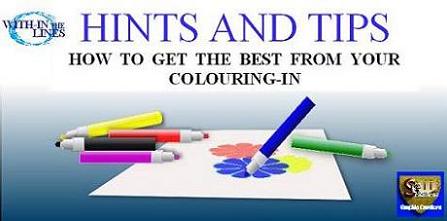
The colouring pictures available on this site may be used in different ways.
- Printed off for colouring-in
- Printed off for tracing
- Printed off with reduction
Printed off for colouring-in
Select the colouring picture you wish to use and follow the printing/copying instructions found on each colouring book page.Please take note of the copyright notes at the bottom of this page.
Printed off for tracing
If you prefer you could also use the colouring pictures to help you create great looking pieces of art. Instead of just colouring the print-off's, take some tracing-paper and trace the image onto something such as watercolour-paper or canvas. You can then enjoy painting the pictures to hang on your walls. Scaling-up by drawing a square grid over the colouring picture and then drawing a grid with larger squares on a bigger paper or canvas to copy and enlarge is allowed, but again...
Please take note of the copyright notes at the bottom of this page.
Printed off for Reduction
The pictures may also be utilised for creating your own personal greetings cards (and we do mean personal only). By reducing the printing size either by using the settingto fit page on your printer at the printing stage for smaller than A4, or from a copy using a picture editor such as MSPaint©. The smaller picture can be stuck onto card if you haven't printed onto it in the first place, 0r you could reduce and then trace. You may need to experiment to get the effect you desire. Again and most importantly...
Please take note of the copyright notes at the bottom of this page.
More hints and tips available through the Members pages
PRINT/COPY THE COLOURING PICTURES
To print
- Left click on the link below the picture you want.
- A new window will open with the picture.
- To print, click on the printer icon on the tool bar, or file menu,
- Ensure that you have the correct settings for A4 and the right orientation for the picture ( portrait or landscape ) this can be set from the file menu, page setup, or in the printer menu it's self.
- Select number of prints and then print them.
- Close the window by clicking on the X in the top righthand corner of the window containing the picture, or go to file menu, close
To save
- Left click on the link below the picture you want.
- A new window will open with the picture.
- To save, click on file on the menu bar and then save as.
- Select where you want the picture to be saved to and the name you want it to be saved as, and then save.
- You will now be able to print off copies later.
- Resizing can be done with any picture editor such as Microsoft's paint©. See individual program instructions.
PLEASE REMEMBER:
When you print or save any pictures or images from this site they all remain subject to copyright and may only be used subject to the terms & conditions.Contact us by email

